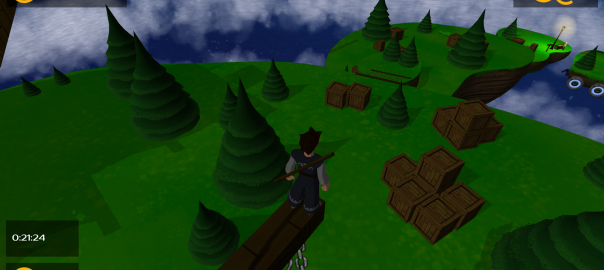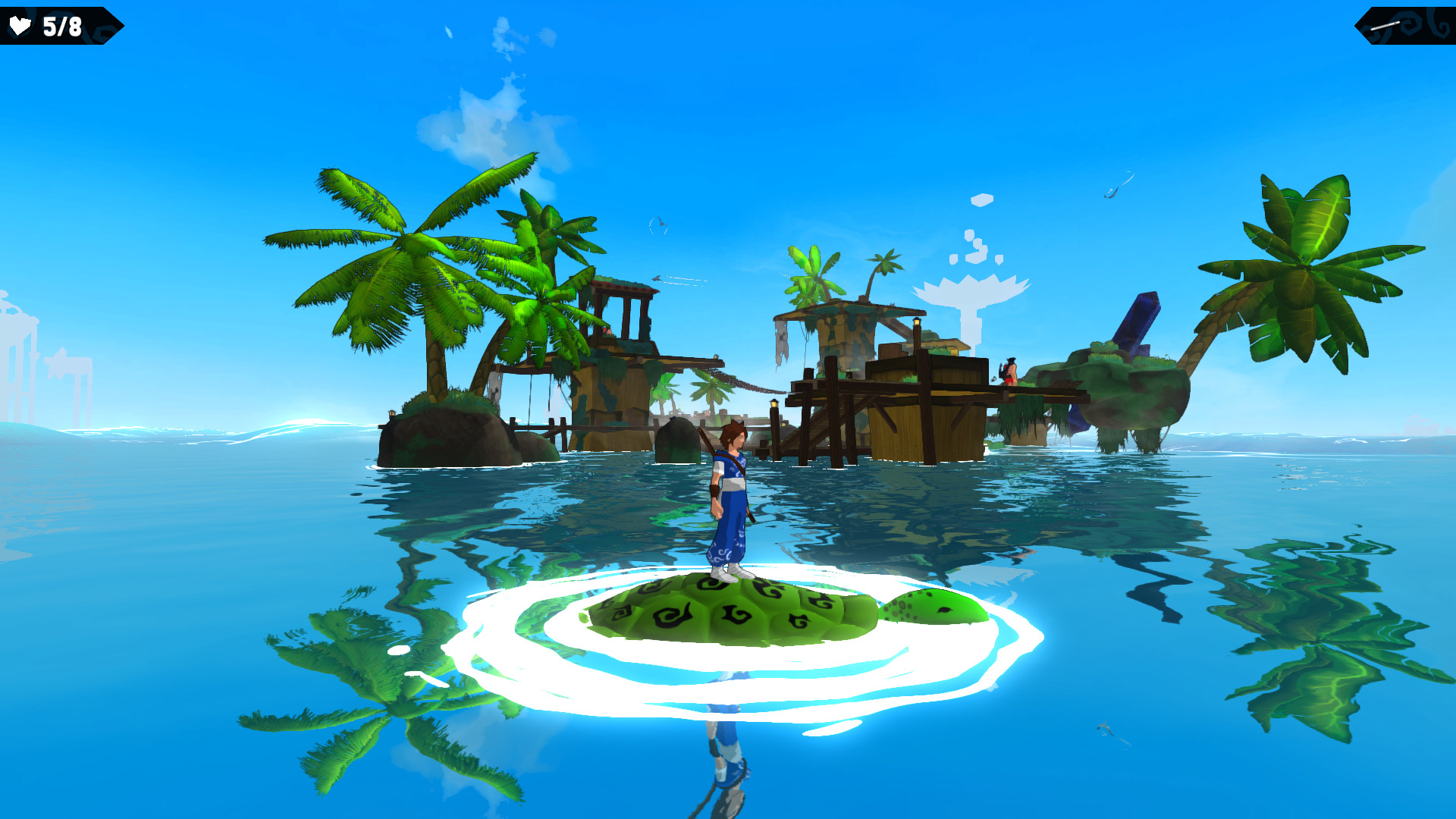And here is the last demo of World of Thieves, a 3D adventure/stealth game between “Zelda” and “Beyond Good and Evil“. After all the amazing feedbacks I got, I thought it would be cool to fix all the biggest (and really annoying) bugs of the last demo. Don’t hesitate to test/share/reblog/comment/like if you want to help me!
Survey: Don’t forget to complete the online survey after playing the game!
Bug hunt: As usual, contact me for bugs or any feedback.
Get all the news:if you don’t want to miss anything, subscribe!
Install Notes
- Linux
Under Linux, you have to change the execution rights on the game file:
chmod +x worldOfThieves.x86
If you use this 32-bit version of the game on a 64-bit operating system,
you may also have to install 32-bit libraries.
I was successful with the following commands:
On Ubuntu:
sudo apt-get install ia-libs
On Fedora:
yum install libstdc++.x86
… which doesn’t seem to be the exact same thing. But it did the trick for me.
By the way, I noticed the game is really slow on my Linux systems. It was only playable with the lowest quality settings possible. Maybe this is due to my graphic drivers, but I’ll have to test further. It even crashed at the beginning of the pirate warehouse level. Don’t hesitate to tell me if you experiment such problems.
- Mac OS
Haha… I didn’t test on Mac, because I don’t have a Mac. But the beauty of Unity is that I can release on Mac from a Windows system anyway.
So, if Mac users out there want to give it a try and tell me what’s wrong (or what’s right, hopefully 😉 ), you’re most welcome!
What’s new?
- QWERTY and AZERTY compatible controls by default
- save bug fixed
- more save points
- inventory interface actually showing and describing the objects
- real 2D map system accessible with TAB
- (hopefully) better missions/tutorials timeline
- presentation screen when new weapon is received
- music (test 😉 ) during the introduction cutscene
- sound and music fading during load screens
- chest opening animation
- waterfall shader
- both clicks available in the weapon selection menu
- various HUD/GUI fixes
- Linux and Mac versions
Controls
- ZQSD or WASD: move the character. It’s both AZERTY and QWERTY compatible
- Space: jump and climb
- Mouse move: move the camera
- E: weapon selection menu
- Left click: main weapon
- Right click: secondary weapon
- Tab: inventory/map/missions
Have fun! Peace!